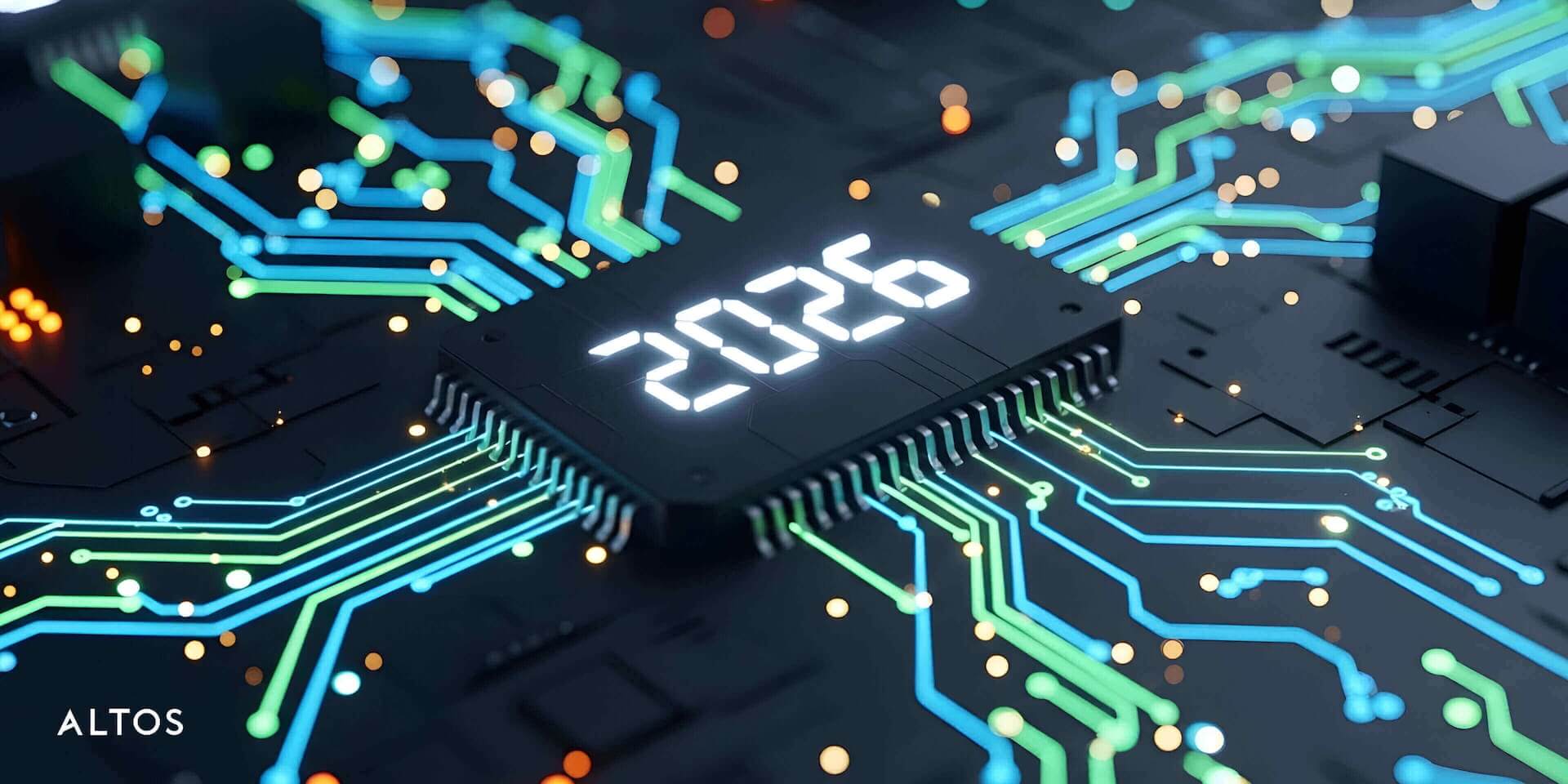Google Analytics 4: What You Need To Know

In October 2020, Google gave us an early Christmas present: they released what’s being referred to as “Google Analytics 4” or “GA4”. In time, this will replace the current platform known as Universal Analytics.
As with all things new, GA4 is very different from what we data scientists have come to know and love.
Saying “this is going to take some getting used to” is a bit of an understatement.
Right Now, it’s Hurry Up and Wait.
Hurry up and wait. That seems to be about the best advice right now when it comes to the new Google Analytics.
There are plenty of great articles out there detailing the differences in features, what’s changing, and what’s new in GA4. (Some of our favorites can be found at Search Engine Land and Analytics Mania.)
But how do you know what’s best for your business? Should you be an early adopter? Take a more cautious “wait and see” approach? Or just forget it all and go back to adding a front-end website counter?
These are all good questions—and we’re here to help you figure out the right answers.
Getting To Know GA4: What You Should Do First
It is important to know that GA4 is built off of the App+Web property type that Google released in beta last year.
In practical terms, that means that you will need a new property just for GA4. (If you aren’t familiar with how Universal Analytics works with properties, let’s chat before you do anything.)
Why is this important? Because that new property won’t have any of your historical data. Don’t worry—your data will still be available in your old Analytics UA property... but this is really the biggest reason to hurry up and wait with GA4.
In other words: start collecting data in your new property now, because the more history you have the better.
What If I’m Not Ready To Make The Change To GA4?
While Google will almost certainly keep UA properties running and available to collect data, at some point in the not-too-distant future GA4 will be the primary form of Google Analytics.
Google is famous for this “hint, hint, nudge, nudge” way of doing product releases.
At some point, UA versions will no longer receive support, nor will any new features be released for those older property types.
When that happens, we’ll all need to get used to the new Google Analytics… but if we wait until that time to configure our sites with GA4, we’ll be at a great disadvantage of having no historical data.
Don’t Worry—Your Data Is Still Safe (For Now)
To be 100% clear - you are not going to lose any data, but it will be in a different place, a different property. If you set up GA4 now, when the time comes to fully transition to GA4, you’ll have historical data at least back to now.
So hurry up and get GA4 configured on your website (we recommend using Google Tag Manager), then wait until the day comes when you can benefit from the foresight of installing it now.
Other Thoughts on the New Google Analytics
As GA4 really rolls out in full to the industry, there are a few key considerations we’d recommend you keep in mind.
Give Yourself Time
The new Analytics is quite a bit different than the Google Analytics we’ve all gotten used to. The entire system is event based, so goals and events are quite different. It’ll take some adjusting, and you’ll want to make sure your property is set up correctly from the get-go in order to ensure useful data in the future.
Take the time now to think over your website and what actions are most important for your users to take on the site.
Make A Plan
When Google released the new interface for Google Ads (back then referred to as Adwords) in 2017, some search professionals (perhaps even this one) were reluctant to switch over - we were comfortable with what we knew, and the new interface had us constantly searching for where features were. The difference however was that you could manage all of your accounts from either interface, there weren’t two implementations.
With GA4, to run it now you’ll be running parallel tracking, one in the current UA property, and one in a new GA4 property. As a result, you’ll likely run into a transition period in the future.
Plan for how you’ll handle the transition in terms of reporting and any sources that your Analytics properties might feed to, that way the transition is smooth and painless.
Don’t Rush, and Don’t Panic
Keep Calm and Analyze On. Your old data isn’t going anywhere, and this will be a long rollout. Don’t rush to transition over, and don’t panic if a feature or report you’ve become attached to isn’t there right now.
Google may be saying that GA4 has graduated from beta, but it still very much has the feel of a beta product. New features are still being rolled out, and updates are coming out weekly. A feature that wasn’t there last week may be back by the time you have a chance to check back in.
If All Else Fails, Call the Pros
Good decisions are made with good data. The data nerds at Altos (some people call us Marketers) are happy to help you come up with a transition plan and get the new GA4 up and running on your website smoothly. Let us know how we can help you.
Stressed About Taking On Something New?
If you’re launching a brand new site, at this point it still looks like the best advice is to run both UA and GA4 properties. In the near future we’ll likely see Google drop the ability to create new UA properties, but until that time there’s still value in having the more established UA capabilities while GA4 continues to be built out and gather data.
When you go to set up a new property, there’s an option to set up both a GA4 and UA property for your new site. Go for that.
See How Optimized Your Site is for AI
See how AEO and GEO engines interpret your brand, and how EO+ can unlock better performance across the board.
Let’s Talk Strategy
If you're looking for a partner who understands digital-first marketing and web design, we’re ready when you are.

%20(1).jpg)