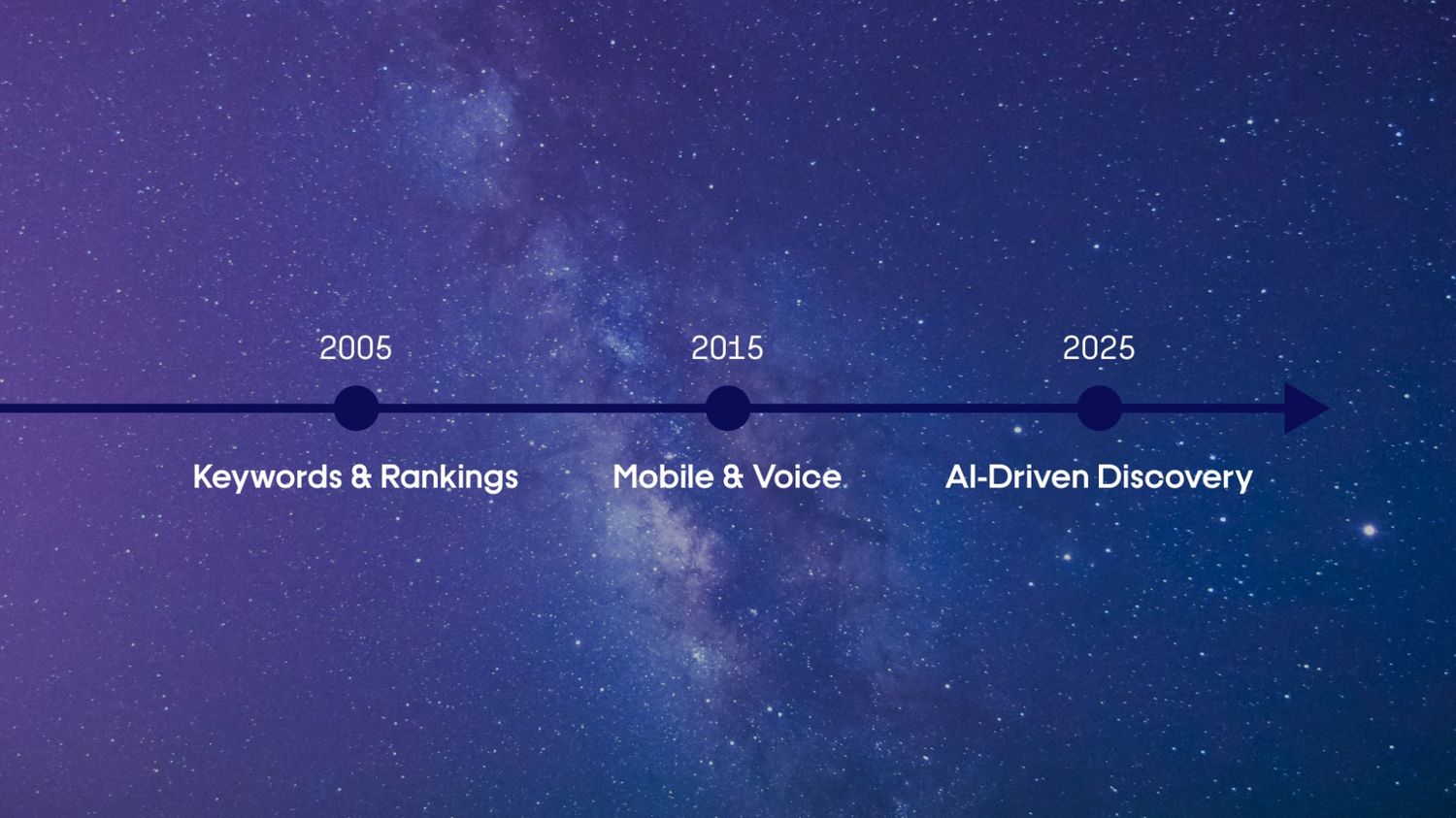A Site Migration Checklist for Seamless SEO

Anyone who’s gone through the process of packing up and moving into a new home or apartment knows that the process can be long, cumbersome, and full of confusion.
Migrating a website is basically the same - and, like moving, one way to make it much easier is to make a checklist. We started an informal run-down of everything we needed for our site migrations a few years ago, and now (after a bit of polishing and updating) we figured it is finally ready to share.
So here it is: our definitive site migration checklist. Check it out and bookmark it so you too can get your site migration off the ground and running smooth from initial concepts all the way to launch day and beyond.

Pre-Migration
Like any good plan, a site migration actually begins long before any web pages actually begin moving. The pre-migration stage may just be the most important, and anything overlooked or forgotten here may very well have some serious consequences down the road.
Initial Planning
When you’ve identified the need for a site migration and are ready to get started, here are the first questions you should answer:
- Determine Your Objectives
- What is your overall purpose for this site migration? Updated appearance? Better functionality? New elements on the site?
- How will the migration process affect your migration objectives?
- What does a good end result look like?
- How well do you and your client understand the inherent risks to migration process, including potential traffic drop offs as the new site is indexed by Google?
- Pick the Right Migration Timeframe
- Consider a natural low point in your traffic as a good place to migrate - maybe an off-season period, or a time when the fewest users will be active on your site.
- Prepare for a dip in traffic during and right after migration, until the new site can be fully indexed by search engines.
- Create Your Migration Strategy
- Set a timetable for your migration
- Create a plan for content creation and image/creative collection
- Identify dependencies that may hinder or affect your migration
- Set a launch date - and make sure it’s realistic!
Pre-Launch Prep
Once you’ve got your high-level plan set and ready for action, it’s time to start nailing down the specifics of how, when, and why you’ll be migrating specific pages and bits of content.
- Nail Down New Site Wireframe
- Determine which pages need to be eliminated/merged and which need to be created
- Consider UX/UI when building your site - what will the new user journey look like?
- Keep SEO in mind as you determine architecture and pages
- Avoid duplicate pages or messy architecture
- Consider utilizing pillar structure and related content
- Identify Priority Pages
- Determine which (if any) pages MUST be migrated first or which MUST be completely and securely migrated prior to site launch
- Factors like total number of sessions, time on page, and unique visitors will help determine which URLs need to stay and which can stand to be changed
- Crawl all pages on legacy site to ensure you have a full list of all top-performing pages and all pages that will need redirects
Pre-Launch Testing
As important as it is to plan ahead for the actual site launch, knowing where the site stands now is actually equally important - otherwise, you’ll have no strong way of comparing the performance of the new site with that of the legacy site it’s replacing.
- Create Pre-Launch Benchmarks
- Determine your benchmark metrics based on your stated KPIs
- Analytics can help compare the basic metrics for your top performing pages against your lowest performing pages
- Content & SEO Review
- Ensure your migration plan is aligned with your content strategy
- Which content will be added, which will change, and which will stay the same?
- How will the layout of your new site affect content flow and SEO?
- Review all internal linking to ensure there are no broken links between pages, and consider optimizing content to maximize internal linking for SEO purposes
- Map Out Those URL Redirects
- Match each migrating URL on the new site to its legacy page on the old site
- Identify which legacy pages will redirect and to where, or if there are redundancies to eliminate
- Consider tightening up and cleaning up your URL structure for better UX, but also try to make as few major changes as possible
- Inform any of your linking partners of URL changes to prevent redirect issues later on
- Do your development work in a private sandbox
- Verify all redirects first to avoid published errors when the site does finally go live
- Register your new site address with Google Search Console
- Create your new 404 page on the new site
- Technical Review
- Canonical Tags review: This will help search engines to know which version is the accurate, “original” version to crawl and display
- Meta robots review: Allows search engines to know how to crawl and index each page’s content
- XML and HTML sitemap review: XML Sitemaps list out all of your new site’s URLS for search engines to crawl and index, while HTML sitemaps are built primarily for humans to order and understand your content structure.
- Prepare new robots.txt file: Not every page on your new site needs to be crawled by robots or search engines, and the robots.txt file should lay that out clearly.
- Structured data review: Organizing your page content into structured data can have a wide variety of benefits, from helping crawlers better understand your page content to generating rich snippets on Google search.
- Javascript crawl review: Search engines need to be able to identify and crawl your javascript without running into issues.
- Mobile-First index & AMP review: It’s a mobile-first world, and your new site needs to be able to handle a majority of its traffic as mobile traffic without breaking or causing problems.
- Set Up Tracking for All New Pages
- Be sure that all of your new pages will be tracked and measured from the moment they go live
- Ensure all new URLs are connected with your analytics tools (Google Analytics, Raven, etc.) prior to activation

During Migration
Once your plans are in place, your strategy is set, and all content is in order, it’s time to get started with the fun part - actually migrating your site (without breaking anything).
Launch Day
Launch Day is an all-hands-on-deck process that could take several hours depending on the size and scope of your site. That means you’ve got to keep your eyes on everything right up until the final pages are live and running smoothly.
- Technical Checks
- Check your redirects to make sure there are no dead links or missing links on the live pages
- Check crawling to ensure search engines and robots aren’t running into errors
- Canonical Tags should be all set and directing robots to the right versions of the right pages
- Server Responses can let you know how the server is serving up your content and if it’s running into any problems in displaying your pages
- Verify all Nofollow/Noindex and make sure search engines are indexing and following links appropriately
- Search Console Checks
- Upload XML sitemaps so search engines have the most updated version possible
- Configure URL parameters to ensure all pages live where they belong and that site structure is built for easy user flow
- Use Change of Address tool (if switching domains) so Google knows that your new site is replacing your old one
- Use Fetch as Google tool to check search results & page rendering
- Live Site Testing
- Check crawl stats & server logs to identify any issues that might come up with crawling or page loading
- Measure site speed on the new site using tools like the Pagespeed Insight tool
- Test speed from real users to ensure any issues missed in the testing environment are not affecting real users.
- Paid/Store Integrations & Payment Integrations
- Ensure any payment processes or product integrations are up and operational

Post-Migration
You did it - you’ve followed all the steps, gotten all your resources up and organized, and launched the new site. Now, the real fun can begin: going back a few days and weeks later to double check that everything is working as it should.
Post-Launch
While it might feel like time to celebrate once every last page is up and live, the hard work is really just starting. Immediately post launch is the perfect time to go back and double check each and every last bit of your site - before any overlooked issues become major problems.
Post Launch Review
- Review your migration process to identify any holdups or weak points that set you back during this migration process. These are the sticking points you should avoid next time
Bug Fixes
- Identify and fix any bugs that may have made it through the migration process
Post-Launch Performance Monitoring
- Watch for changes in performance/traffic immediately after launch to determine if any overlooked issues are inadvertently making it more difficult for search engines to find or servers to render your pages
Ongoing Performance Review
Even long after the site migration is over and your new site is live and making waves, the work still never truly stops. Periodically, you should go back and double (and triple) check the general state of your site to make sure nothing has gone wrong - and that the entire process has had a positive impact on your site in the long run.
Compare Migration Performance vs. Benchmarks
- Continue to measure performance after launch (3-9 months) to compare to those initial pre-launch benchmarks for signs of improvement or worsened performance
- Continually check site speed, search performance, and redirects for issues moving forward
Create Your Next Game Plan
- Identify next steps:
- Have any additional pages to migrate?
- Need to implement any tactics to address changing performance?
- Have any plans to improve your next site migration process?
- Obtain feedback from users and the site owner on the performance of the new site to determine what has worked and what has not from the user perspective

Now You’ve Gone and Done It
Nobody said a site migration would be a simple process - but it is a necessary one, and just about every site out there will go through it at some point. You’re better off charging forward with a solid game plan than waiting until it’s too late.
You should know - we’ve done plenty of site updates, site changes, and full-on site migrations in our day. From modest updates meant to refresh the look and feel of a site to all-out reorganizations, we’ve gotten through just fine following the checklist above.
Next time you’re thinking about updating your site, start building your plan from here. And remember: we’re just a click or a call away if you need us.
See How Optimized Your Site is for AI
See how AEO and GEO engines interpret your brand, and how EO+ can unlock better performance across the board.
Let’s Talk Strategy
If you're looking for a partner who understands digital-first marketing and web design, we’re ready when you are.